When you produce a series of videos—whether it’s for YouTube, Instagram, or a branded campaign—visual consistency is key. A cohesive look makes your content instantly recognizable, builds stronger branding, and creates a professional finish that sets you apart from casual creators.
Here’s how to achieve a consistent cinematic style across multiple iPhone videos.
1. Define Your Core Look Before Shooting
Consistency begins with intention. Decide what your signature aesthetic should be:
- Warm and nostalgic?
- Cool and modern?
- Natural and clean?
- High-contrast cinematic?
Document your look in a mood board or reference reel. This gives you a visual compass when shooting and grading.

2. Use the Same Color Space and Profiles
If you’re shooting in Apple Log, keep it consistent across all your videos. Mixing standard profiles with Log often creates unnecessary differences in exposure and dynamic range.
Sticking to one workflow ensures that all your clips start from the same baseline, making it easier to apply a unified grade.
👉 Need a starting point for Log grading? Have a look at our Apple Log LUTs.
3. Build a “Look LUT” or PowerGrade
One of the best ways to maintain consistency is to create a custom LUT or PowerGrade that captures your desired look. Apply it across all projects as a foundation, then make small tweaks as needed.
This approach guarantees that, even when footage varies (lighting, location, wardrobe), the core visual identity remains intact.

4. Match Shots Across Videos
Even with a LUT or PowerGrade, small differences will appear between clips shot at different times or locations. Use DaVinci Resolve’s shot matching tools to align contrast, saturation, and balance.
👉 For creators who want skin tones to stay natural while the style remains cinematic, our Skintone Craft PowerGrade ensures consistency across multiple shoots.
5. Keep Branding in Mind
Consistency isn’t just about visuals, it’s also about reinforcing your brand identity. If your brand uses certain colors (e.g., teal accents, pastel tones), carry those choices into your video grading.
This creates instant recognition, making your content feel polished and purposeful.
Case Study: From Random Clips to a Recognizable Style
Let’s take the example of a travel creator producing a 3-part mini-series shot on iPhone across different locations: a sunny beach, a busy city street, and a dimly lit café.
Before: Each video looked completely different: overexposed highlights on the beach, flat colors in the city, and warm but noisy tones in the café. The audience enjoyed the content but felt the series lacked unity.
Process:
-
- Applied a baseline PowerGrade with CST In/Out, exposure, balance, and saturation.
- Added a consistent LUT from the iCine Master Bundle to lock in the creative look.
- Used the Skintone Craft PowerGrade to keep faces consistent across different lighting.
- Matched shots in Resolve for final continuity.
After: Despite different settings, the videos looked like part of a single cinematic story. The creator’s audience immediately noticed the polish and consistency, resulting in higher engagement and repeat views.
Final Thoughts
A cohesive look across your iPhone videos makes your work feel like part of a larger, unified body—whether it’s a travel vlog series, a short film project, or branded social campaigns.
By defining your style, using consistent tools, and refining shot-to-shot continuity, you’ll develop a recognizable aesthetic that builds audience trust and brand identity.
👉 Browse the Absoluts Store for LUTs and PowerGrades designed to help you achieve a professional, cohesive look across all your iPhone projects.

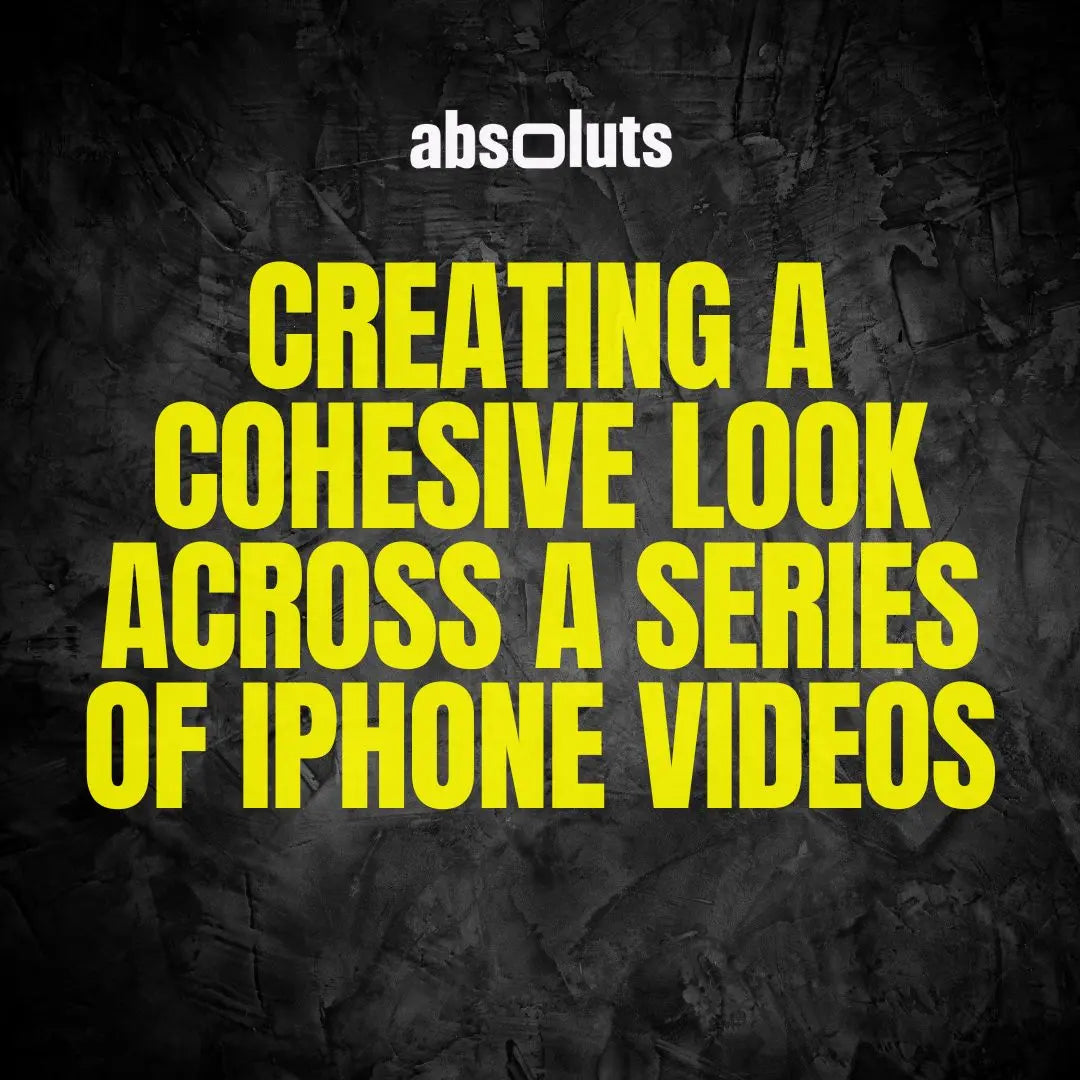
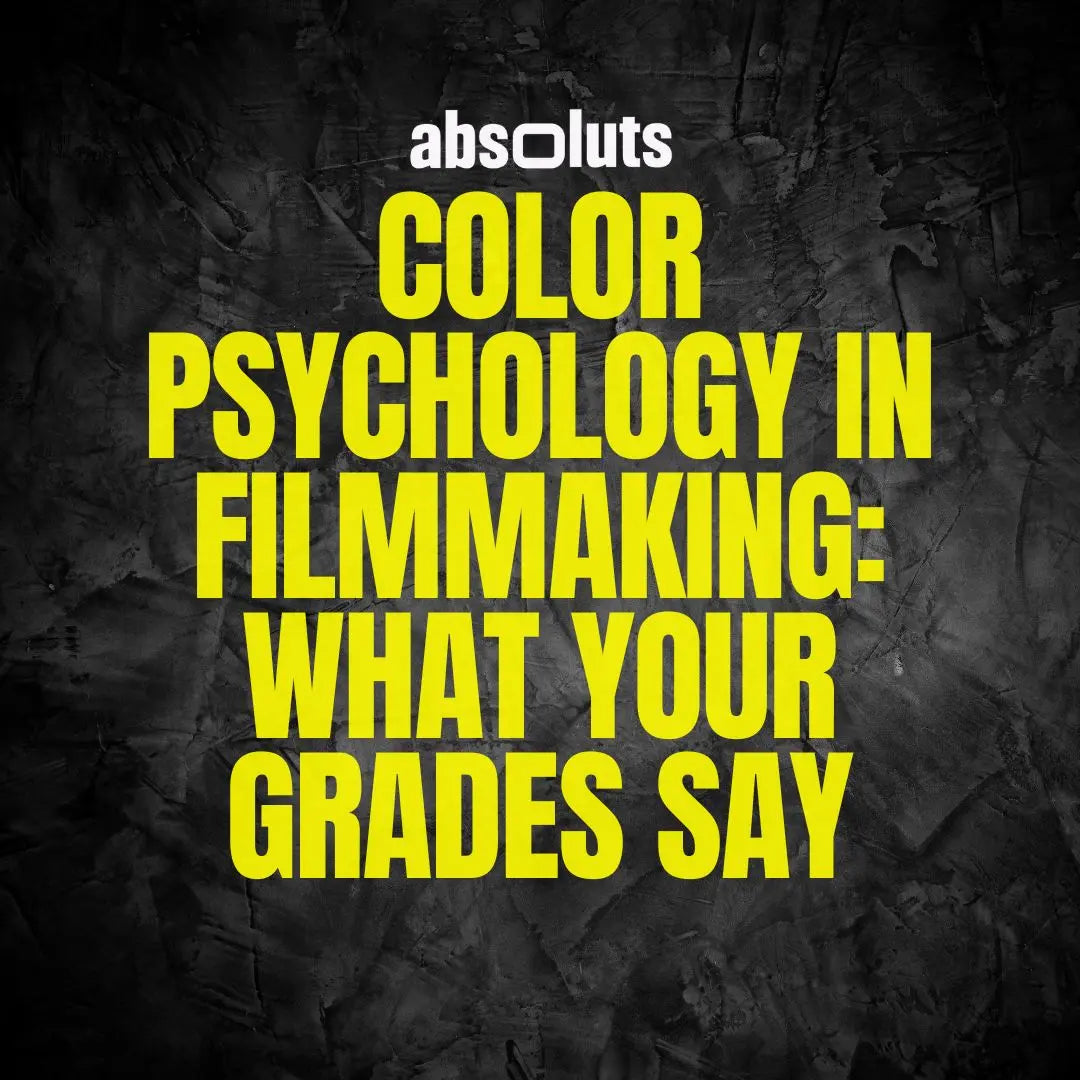
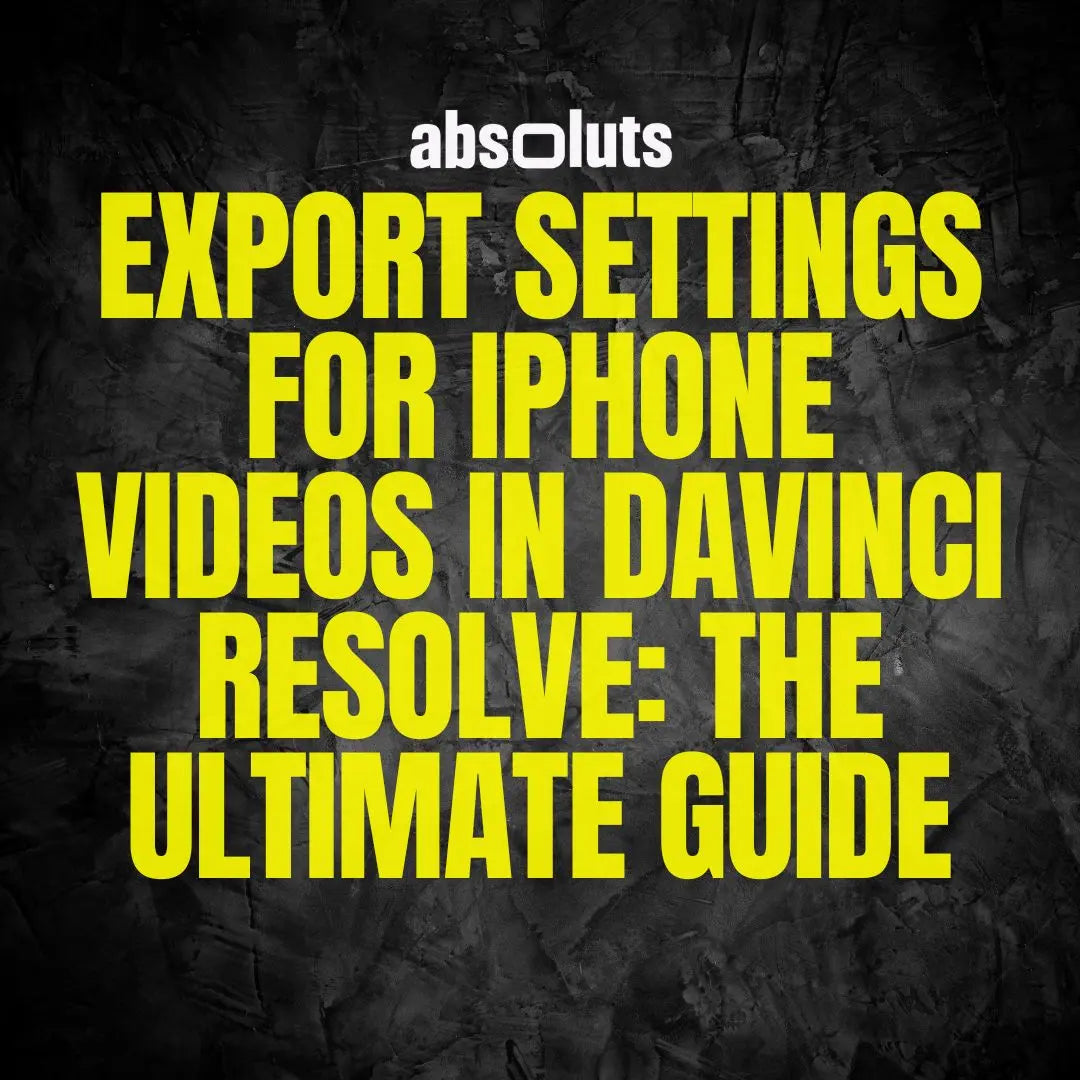

Leave a comment
All comments are moderated before being published.
This site is protected by hCaptcha and the hCaptcha Privacy Policy and Terms of Service apply.