Shooting in Apple Log on iPhone 15 Pro or 16 Pro opens the door to professional-grade dynamic range and flexibility. But without proper color grading, Apple Log footage can appear flat and lifeless. That’s where LUTs come in.
In this article, we’ll cover the best LUTs designed specifically for Apple Log, how to install them in DaVinci Resolve and the Blackmagic Camera App, and how to achieve cinematic results straight from your phone.
What is a LUT and Why It Matters
A LUT (Look-Up Table) is a file that transforms the colors of your footage to achieve a specific conversion, style or look. It's commonly used in color grading to simulate the look of film stocks, give footage a cinematic tone, or apply consistent color across multiple shots.
For creators working with Apple Log, a LUT acts as a crucial bridge between the flat log image and the final cinematic result.
Why not any LUT will Work on Apple Log
Apple Log is a unique gamma curve created by Apple for high-end iPhone workflows, available when shooting in 10-bit ProRes. It’s not directly compatible with LUTs designed for other log profiles like S-Log or C-Log.
Applying a generic LUT on Apple Log footage can result in over-saturation, crushed shadows, or clipped highlights. For best results, always use LUTs tailored specifically for the Apple Log color space.
Best iPhone LUTs for Apple Log (2025)
After extensive testing on Apple Log footage from iPhone 15 Pro and 16 Pro, we’ve selected three of the best LUTs available for mobile creators.
1. Kodak Vision 3 LUT for iPhone
Inspired by Kodak’s 500T film stock, this LUT delivers warm skin tones, deep blacks, and a smooth cinematic roll-off, reminiscent of analog cinema.
👉 Kodak Vision 3 LUT for iPhone

2. Fujifilm 3513 LUT for iPhone
Inspired by Fujifilm’s 3513 print emulation, this LUT softens contrast and enhances color harmony, delivering a pastel-like aesthetic ideal for storytelling and lifestyle content.

3. White Lotus LUT for iPhone
Immerse your footage in golden hues, sunlight warmth and tropical vibrance. Inspired by the luxurious, filmic aesthetic of the TV Show “White Lotus”, optimized for Apple Log.

How to Install LUTs in Blackmagic Camera App
To preview your Apple Log footage with a LUT while shooting, you can import LUTs into the Blackmagic Camera App on iPhone.
Step-by-Step:
-
Download the
.cubeLUT files from Absoluts and unzip them -
On your iPhone, open the Files app
-
Navigate to:
On My iPhone > Blackmagic Camera > LUTs -
Paste the
.cubefiles into this folder -
Open the Blackmagic Camera App
-
Tap the LUT icon (top-right) and select your custom LUT
Your footage will now preview with the selected LUT while recording remains in untouched Apple Log.

How to Apply LUTs in DaVinci Resolve
In DaVinci Resolve, Apple Log footage should be handled in a non-managed timeline with a properly designed LUT.
- Create a timeline and import your Apple Log footage
- Go to the Color Page
- Right-click on a node and select your LUT from "
3D LUT" - Use a prior node to adjust exposure or white balance before the LUT

Get the Look
Want access to all three of the looks featured in this article, plus a collection of bonus creative LUTs?
Check out the iCine Pro Bundle, crafted by professional colorists to match the cinematic feel of Kodak, Fujifilm, and modern premium aesthetics. Optimized for Apple Log.
Main features of the iCIne Pro Bundle:
- Apple Log optimized
- DaVinci Resolve–ready
- Compatible with Blackmagic Camera App
- Professional-grade film looks for iPhone creators
Final Thoughts
Apple Log is a powerful tool for mobile filmmakers, but it shines only when paired with the right LUTs. Whether you’re aiming for the warmth of Kodak, the softness of Fujifilm, or the clean sharpness of modern digital looks, using a LUT tailored to Apple Log is essential.
Take the guesswork out of grading and bring your footage to life with LUTs built to match your creative vision, straight from your iPhone.


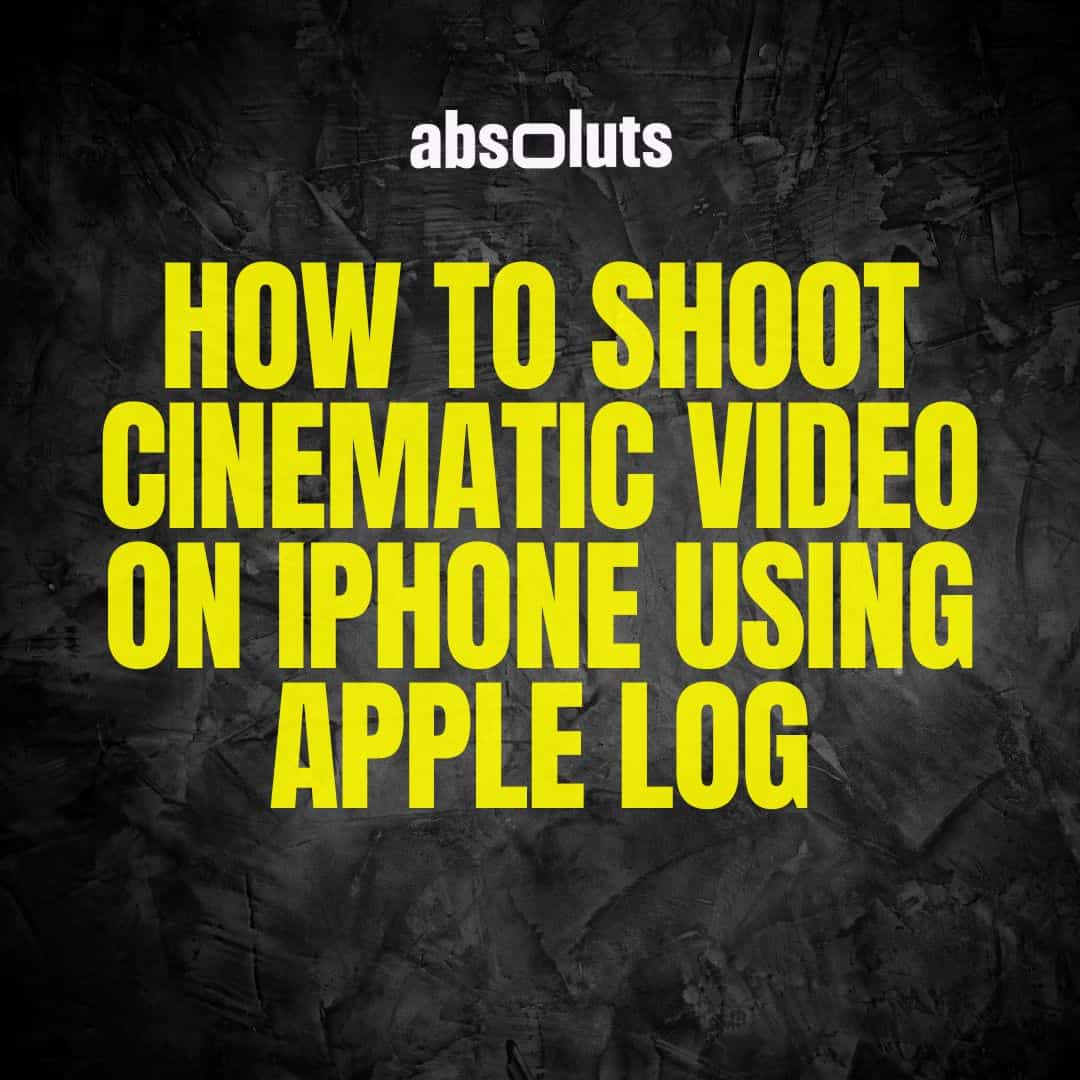
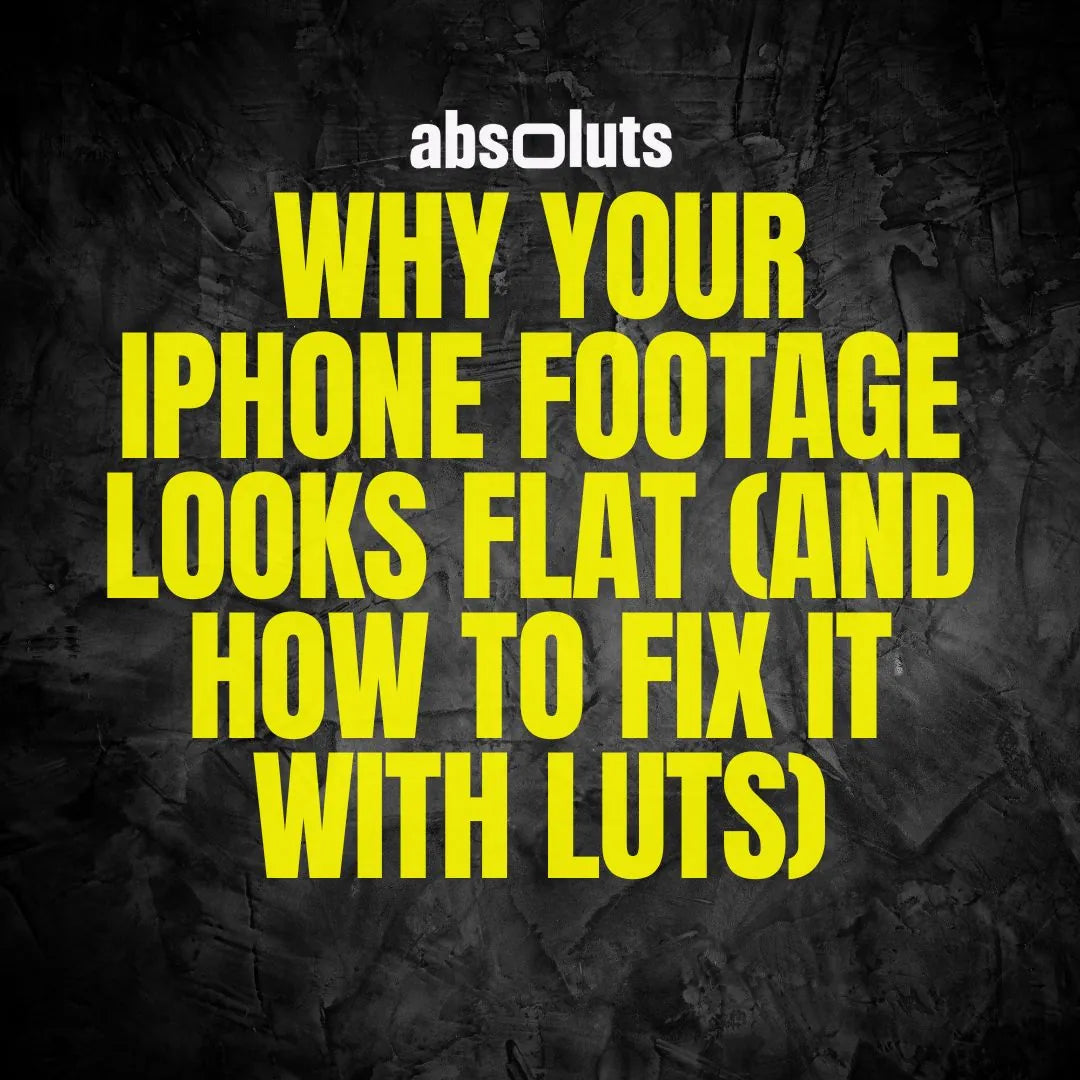

4 comments
Kidd
thanks for sharing
Kidd
thank you very much
Mahamad Afraj
I want luts
Huwei
I’m new to color grade. Just wondering what should be the color settings for my timeline and cst for my first node. Or perhaps I don’t need a cst for my first node but just pick the luts itself
Leave a comment
All comments are moderated before being published.
This site is protected by hCaptcha and the hCaptcha Privacy Policy and Terms of Service apply.